Brother DCP-8085DN Handbücher
Bedienungsanleitungen und Benutzerhandbücher für Multifunktionale Geräte Brother DCP-8085DN.
Wir stellen 11 PDF-Handbücher Brother DCP-8085DN zum kostenlosen herunterladen nach Dokumenttypen zur Verfügung Bedienungsanleitung

Brother DCP-8085DN Bedienungsanleitung (143 Seiten)
Marke: Brother | Kategorie: Multifunktionale Geräte | Größe: 9.49 MB |

Inhaltsverzeichnis
11
12
38
40
42
47
49
49
53
54
55
56
57
58
67
68
76
77
101
113
123
125
126
127
132
139

Brother DCP-8085DN Bedienungsanleitung (34 Seiten)
Marke: Brother | Kategorie: Multifunktionale Geräte | Größe: 5.66 MB |

Inhaltsverzeichnis

Brother DCP-8085DN Bedienungsanleitung (10 Seiten)
Marke: Brother | Kategorie: Multifunktionale Geräte | Größe: 0.51 MB |

Inhaltsverzeichnis

Brother DCP-8085DN Bedienungsanleitung (156 Seiten)
Marke: Brother | Kategorie: Multifunktionale Geräte | Größe: 8.50 MB |

Inhaltsverzeichnis
13
14
17
18
44
46
48
55
55
59
60
61
62
63
64
76
77
78
88
89
100
125
135
137
138
139
144
151
155

Brother DCP-8085DN Bedienungsanleitung (34 Seiten)
Marke: Brother | Kategorie: Multifunktionale Geräte | Größe: 5.57 MB |

Inhaltsverzeichnis
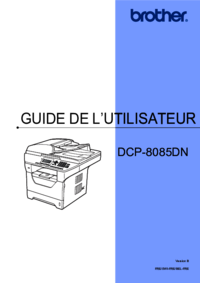
Brother DCP-8085DN Bedienungsanleitung (147 Seiten)
Marke: Brother | Kategorie: Multifunktionale Geräte | Größe: 8.43 MB |

Inhaltsverzeichnis
11
25
39
40
44
44
56
58
59
60
63
70
78
100
105
106
107
110
112
129
130
134
135
136
140
143

Brother DCP-8085DN Bedienungsanleitung (34 Seiten)
Marke: Brother | Kategorie: Multifunktionale Geräte | Größe: 5.81 MB |

Inhaltsverzeichnis

Brother DCP-8085DN Bedienungsanleitung (146 Seiten)
Marke: Brother | Kategorie: Multifunktionale Geräte | Größe: 8.89 MB |

Inhaltsverzeichnis
11
12
15
19
21
25
26
31
31
32
33
38
39
40
44
51
54
56
57
58
68
73
77
78
105
110
126
130
132
133
134
135
136
140
142

Brother DCP-8085DN Bedienungsanleitung (34 Seiten)
Marke: Brother | Kategorie: Multifunktionale Geräte | Größe: 5.39 MB |

Inhaltsverzeichnis

Brother DCP-8085DN Bedienungsanleitung (146 Seiten)
Marke: Brother | Kategorie: Multifunktionale Geräte | Größe: 8.43 MB |

Inhaltsverzeichnis
4
11
26
33
39
40
43
46
53
56
58
59
60
70
78
80
97
100
105
106
111
112
116
118
133
134
135
136
142

Brother DCP-8085DN Bedienungsanleitung (7 Seiten)
Marke: Brother | Kategorie: Multifunktionale Geräte | Größe: 0.04 MB |



Weitere Produkte und Handbücher für Multifunktionale Geräte Brother
| Modelle | Dokumententyp |
|---|---|
| MFC-J6720DW |
Bedienungsanleitung
 Brother MFC-J6720DW User Manual,
2 Seiten
Brother MFC-J6720DW User Manual,
2 Seiten
|
| MFC-890 |
Bedienungsanleitung
 Brother MFC-890 Manual del usuario,
35 Seiten
Brother MFC-890 Manual del usuario,
35 Seiten
|
| MFC-5490CN |
Bedienungsanleitung
   Brother MFC-5490CN User Manual,
6 Seiten
Brother MFC-5490CN User Manual,
6 Seiten
|
| MFC-8370DN |
Bedienungsanleitung
   Brother MFC-8370DN User Manual,
7 Seiten
Brother MFC-8370DN User Manual,
7 Seiten
|
| DCP-J715W |
Bedienungsanleitung
   Brother DCP-J715W User Manual,
7 Seiten
Brother DCP-J715W User Manual,
7 Seiten
|
| MFC-9320CW |
Bedienungsanleitung
   Brother MFC-9320CW User Manual,
7 Seiten
Brother MFC-9320CW User Manual,
7 Seiten
|
| MFC-890 |
Bedienungsanleitung
 Brother MFC-890 Manuel d'utilisation,
35 Seiten
Brother MFC-890 Manuel d'utilisation,
35 Seiten
|
| MFC-890 |
Bedienungsanleitung
 Brother MFC-890 Manuel d'utilisation,
329 Seiten
Brother MFC-890 Manuel d'utilisation,
329 Seiten
|
| MFC-4820C |
Bedienungsanleitung
 Brother MFC-4820C User Manual,
28 Seiten
Brother MFC-4820C User Manual,
28 Seiten
|
| MFC J415W |
Bedienungsanleitung
 Brother MFC J415W User Manual,
59 Seiten
Brother MFC J415W User Manual,
59 Seiten
|
| DCP-7040 |
Bedienungsanleitung
 Brother DCP-7040 User Manual [en] [es] [fr] ,
103 Seiten
Brother DCP-7040 User Manual [en] [es] [fr] ,
103 Seiten
|
| DCP 8080DN |
Bedienungsanleitung
 Brother DCP 8080DN User Manual,
29 Seiten
Brother DCP 8080DN User Manual,
29 Seiten
|
| DCP-7030 |
Bedienungsanleitung
 Brother DCP-7030 User Manual,
19 Seiten
Brother DCP-7030 User Manual,
19 Seiten
|
| MFC 8890DW |
Bedienungsanleitung
 Brother MFC 8890DW User Manual,
46 Seiten
Brother MFC 8890DW User Manual,
46 Seiten
|
| IntelliFAX 4100e |
Bedienungsanleitung
 Brother IntelliFAX 4100e User Manual,
2 Seiten
Brother IntelliFAX 4100e User Manual,
2 Seiten
|
| IntelliFax-2820 |
Bedienungsanleitung
 Brother IntelliFax-2820 User Manual,
159 Seiten
Brother IntelliFax-2820 User Manual,
159 Seiten
|
| IntelliFAX 4100e |
Bedienungsanleitung
 Brother IntelliFAX 4100e User Manual,
156 Seiten
Brother IntelliFAX 4100e User Manual,
156 Seiten
|
| MFC-7225N |
Bedienungsanleitung
 Brother MFC-7225N User Manual,
56 Seiten
Brother MFC-7225N User Manual,
56 Seiten
|
| IntelliFAX 4750e |
Bedienungsanleitung
 Brother IntelliFAX 4750e User Manual,
1 Seiten
Brother IntelliFAX 4750e User Manual,
1 Seiten
|
| MFC 7860DW |
Bedienungsanleitung
 Brother MFC 7860DW User Manual,
162 Seiten
Brother MFC 7860DW User Manual,
162 Seiten
|
Brother Geräte













