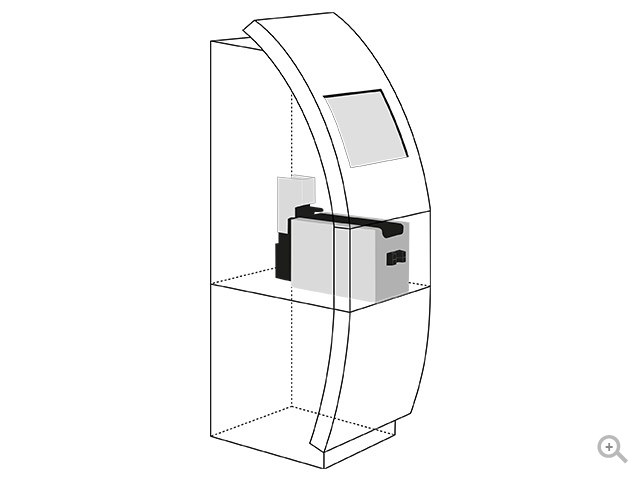Brother MFC-J825DW Handbücher
Bedienungsanleitungen und Benutzerhandbücher für Multifunktionale Geräte Brother MFC-J825DW.
Wir stellen 17 PDF-Handbücher Brother MFC-J825DW zum kostenlosen herunterladen nach Dokumenttypen zur Verfügung Bedienungsanleitung

Brother MFC-J825DW Bedienungsanleitung (155 Seiten)
Marke: Brother | Kategorie: Multifunktionale Geräte | Größe: 3.60 MB |

Inhaltsverzeichnis
12
13
21
38
70
76
105
108
113
115
117
122
127
131
136
136
139
144
145
146
147
149
150

Brother MFC-J825DW Bedienungsanleitung (80 Seiten)
Marke: Brother | Kategorie: Multifunktionale Geräte | Größe: 1.58 MB |

Inhaltsverzeichnis
10
16
19
23
24
38
44
56
60
61
61
66
72
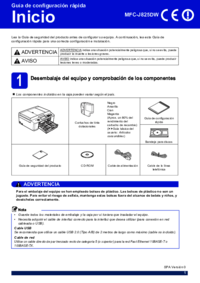
Brother MFC-J825DW Bedienungsanleitung (42 Seiten)
Marke: Brother | Kategorie: Multifunktionale Geräte | Größe: 6.40 MB |

Inhaltsverzeichnis

Brother MFC-J825DW Bedienungsanleitung (11 Seiten)
Marke: Brother | Kategorie: Multifunktionale Geräte | Größe: 0.53 MB |

Inhaltsverzeichnis

Brother MFC-J825DW Bedienungsanleitung (42 Seiten)
Marke: Brother | Kategorie: Multifunktionale Geräte | Größe: 6.32 MB |

Inhaltsverzeichnis

Brother MFC-J825DW Bedienungsanleitung (155 Seiten)
Marke: Brother | Kategorie: Multifunktionale Geräte | Größe: 11.22 MB |

Inhaltsverzeichnis
11
11
17
19
45
45
49
62
78
100
101
107
107
113
118
121
123
125
127
131
135
136
136
144
145
146
147
149
150

Brother MFC-J825DW Bedienungsanleitung (32 Seiten)
Marke: Brother | Kategorie: Multifunktionale Geräte | Größe: 0.67 MB |

Inhaltsverzeichnis

Brother MFC-J825DW Bedienungsanleitung (21 Seiten)
Marke: Brother | Kategorie: Multifunktionale Geräte | Größe: 0.32 MB |

Inhaltsverzeichnis

Brother MFC-J825DW Bedienungsanleitung (80 Seiten)
Marke: Brother | Kategorie: Multifunktionale Geräte | Größe: 1.58 MB |

Inhaltsverzeichnis
3
10
26
33
38
41
44
52
54
58
67
73

Brother MFC-J825DW Bedienungsanleitung (32 Seiten)
Marke: Brother | Kategorie: Multifunktionale Geräte | Größe: 0.67 MB |

Inhaltsverzeichnis

Brother MFC-J825DW Bedienungsanleitung (155 Seiten)
Marke: Brother | Kategorie: Multifunktionale Geräte | Größe: 3.60 MB |

Inhaltsverzeichnis
4
11
12
21
24
38
54
58
68
71
72
106
109
112
114
115
118
121
123
125
127
131
136
136
144
145
146
147
150

Brother MFC-J825DW Bedienungsanleitung (42 Seiten)
Marke: Brother | Kategorie: Multifunktionale Geräte | Größe: 6.35 MB |

Inhaltsverzeichnis

Brother MFC-J825DW Bedienungsanleitung (11 Seiten)
Marke: Brother | Kategorie: Multifunktionale Geräte | Größe: 0.53 MB |

Inhaltsverzeichnis

Brother MFC-J825DW Bedienungsanleitung (42 Seiten)
Marke: Brother | Kategorie: Multifunktionale Geräte | Größe: 6.36 MB |

Inhaltsverzeichnis

Brother MFC-J825DW Bedienungsanleitung (155 Seiten)
Marke: Brother | Kategorie: Multifunktionale Geräte | Größe: 10.96 MB |

Inhaltsverzeichnis
11
11
17
18
19
22
29
36
37
38
42
45
50
55
56
58
59
66
68
69
70
72
92
96
98
101
105
105
107
107
108
117
123
125
127
131
136
137
137
138
141
143
145
146
147
148
151

Brother MFC-J825DW Bedienungsanleitung (32 Seiten)
Marke: Brother | Kategorie: Multifunktionale Geräte | Größe: 0.67 MB |

Inhaltsverzeichnis

Brother MFC-J825DW Bedienungsanleitung (248 Seiten)
Marke: Brother | Kategorie: Multifunktionale Geräte | Größe: 5.12 MB |

Inhaltsverzeichnis
1
10
11
12
16
17
19
19
20
38
48
51
52
52
53
53
61
67
68
70
72
75
76
100
101
102
103
106
111
118
128
128
130
137
144
145
149
158
160
161
161
162
174
176
176
180
182
184
185
187
192
193
199
201
202
210
212
218
219
221
230
Weitere Produkte und Handbücher für Multifunktionale Geräte Brother
| Modelle | Dokumententyp |
|---|---|
| MFC-5890CN |
Bedienungsanleitung
 Brother MFC-5890CN User Manual,
199 Seiten
Brother MFC-5890CN User Manual,
199 Seiten
|
| MFC-J870DW |
Bedienungsanleitung
 Brother MFC-J870DW User Manual,
46 Seiten
Brother MFC-J870DW User Manual,
46 Seiten
|
| MFC-440CN |
Bedienungsanleitung
 Brother MFC-440CN User Manual,
23 Seiten
Brother MFC-440CN User Manual,
23 Seiten
|
| MFC-J4510DW |
Bedienungsanleitung
 Brother MFC-J4510DW User Manual,
40 Seiten
Brother MFC-J4510DW User Manual,
40 Seiten
|
| MFC-J410W |
Bedienungsanleitung
 Brother MFC-J410W User Manual,
205 Seiten
Brother MFC-J410W User Manual,
205 Seiten
|
| MFC-L8600CDW |
Bedienungsanleitung
 Brother MFC-L8600CDW User Manual,
108 Seiten
Brother MFC-L8600CDW User Manual,
108 Seiten
|
| MFC-8670DN |
Bedienungsanleitung
 Brother MFC-8670DN User Manual [ru] [en] ,
48 Seiten
Brother MFC-8670DN User Manual [ru] [en] ,
48 Seiten
|
| MFC-490CW |
Bedienungsanleitung
 Brother MFC-490CW User Manual [en] [it] ,
47 Seiten
Brother MFC-490CW User Manual [en] [it] ,
47 Seiten
|
| MFC-9460CDN |
Bedienungsanleitung
 Brother MFC-9460CDN User Manual [en] [es] ,
20 Seiten
Brother MFC-9460CDN User Manual [en] [es] ,
20 Seiten
|
| MFC-8710DW |
Bedienungsanleitung
 Brother MFC-8710DW User Manual,
27 Seiten
Brother MFC-8710DW User Manual,
27 Seiten
|
| MFC-J430W |
Bedienungsanleitung
 Brother MFC-J430W User Manual,
21 Seiten
Brother MFC-J430W User Manual,
21 Seiten
|
| MFC-290C |
Bedienungsanleitung
 Brother MFC-290C Manuale d'uso,
19 Seiten
Brother MFC-290C Manuale d'uso,
19 Seiten
|
| MFC-4820C |
Bedienungsanleitung
 Brother MFC-4820C Manuale d'uso,
27 Seiten
Brother MFC-4820C Manuale d'uso,
27 Seiten
|
| DCP-J315W |
Bedienungsanleitung
 Brother DCP-J315W Manuale d'uso [ru] [it] [fr] [es] [de] ,
28 Seiten
Brother DCP-J315W Manuale d'uso [ru] [it] [fr] [es] [de] ,
28 Seiten
|
| MFC-8880DN |
Bedienungsanleitung
 Brother MFC-8880DN Manuale d'uso,
34 Seiten
Brother MFC-8880DN Manuale d'uso,
34 Seiten
|
| MFC-590 |
Bedienungsanleitung
 Brother MFC-590 Manuale d'uso,
167 Seiten
Brother MFC-590 Manuale d'uso,
167 Seiten
|
| MFC-290C |
Bedienungsanleitung
 Brother MFC-290C Manuale d'uso [en] [es] ,
158 Seiten
Brother MFC-290C Manuale d'uso [en] [es] ,
158 Seiten
|
| DCP-9270CDN |
Bedienungsanleitung
 Brother DCP-9270CDN Manuale d'uso,
22 Seiten
Brother DCP-9270CDN Manuale d'uso,
22 Seiten
|
| DCP-J132W |
Bedienungsanleitung
 Brother DCP-J132W Manuale d'uso,
93 Seiten
Brother DCP-J132W Manuale d'uso,
93 Seiten
|
| MFC-3320CN |
Bedienungsanleitung
 Brother MFC-3320CN Manuale d'uso,
56 Seiten
Brother MFC-3320CN Manuale d'uso,
56 Seiten
|
Brother Geräte