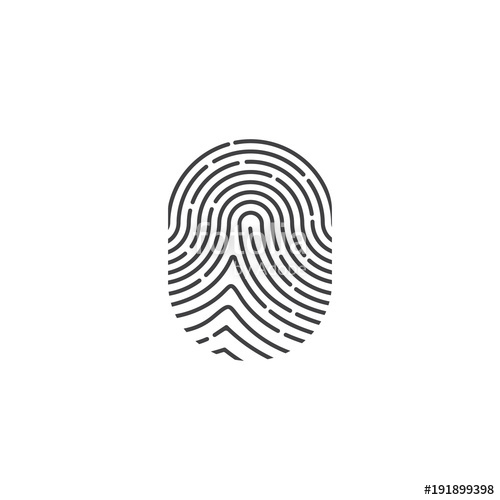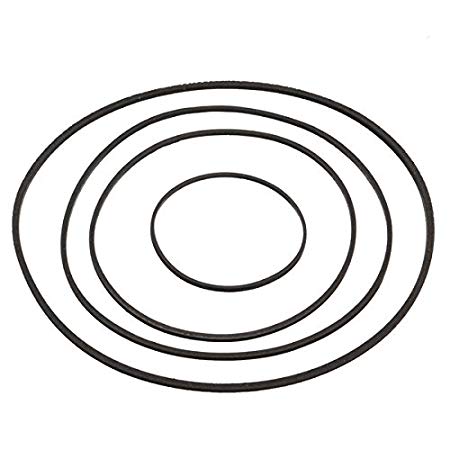Brother DCP-8085DN Handbücher
Bedienungsanleitungen und Benutzerhandbücher für Drucken & Scannen Brother DCP-8085DN.
Wir stellen 4 PDF-Handbücher Brother DCP-8085DN zum kostenlosen herunterladen nach Dokumenttypen zur Verfügung Bedienungsanleitung, Betriebsanweisung

Brother DCP-8085DN Bedienungsanleitung (154 Seiten)
Marke: Brother | Kategorie: Drucken & Scannen | Größe: 10.04 MB |

Inhaltsverzeichnis
10
12
13
13
22
29
40
41
45
52
58
59
61
62
63
74
83
114
118
118
119
119
120
122
125
136
137
141
142
143
150
151

Brother DCP-8085DN Bedienungsanleitung (149 Seiten)
Marke: Brother | Kategorie: Drucken & Scannen | Größe: 8.47 MB |

Inhaltsverzeichnis
11
26
33
40
44
44
53
56
58
59
60
70
78
80
101
101
113
119
120
132
136
137
138
142
145

Brother DCP-8085DN Betriebsanweisung (156 Seiten)
Marke: Brother | Kategorie: Drucken & Scannen | Größe: 9.86 MB |

Inhaltsverzeichnis
13
14
17
18
44
46
48
55
55
59
60
61
62
63
64
76
77
78
88
89
100
125
135
137
138
139
144
151
155

Brother DCP-8085DN Betriebsanweisung (229 Seiten)
Marke: Brother | Kategorie: Drucken & Scannen | Größe: 8.83 MB |

Inhaltsverzeichnis
1
10
15
16
19
20
20
20
21
23
34
40
41
44
45
45
46
46
48
71
71
74
89
90
95
100
101
102
109
112
117
129
131
137
138
139
143
144
145
146
151
152
152
157
166
170
172
175
175
176
178
179
182
182
183
184
190
191
194
196
198
200
203
210
214
215
216
217
226
Weitere Produkte und Handbücher für Drucken & Scannen Brother
| Modelle | Dokumententyp |
|---|---|
| RuggedJet RJ-4040 |
Betriebsanweisung
 Brother RuggedJet RJ-4040 User`s guide,
41 Seiten
Brother RuggedJet RJ-4040 User`s guide,
41 Seiten
|
| GT-341 |
Bedienungsanleitung
 Descargate el catálogo impresora de camisetas Brother GT 3,
12 Seiten
Descargate el catálogo impresora de camisetas Brother GT 3,
12 Seiten
|
| NC6100H |
Betriebsanweisung
 Brother NC6100H User`s guide,
138 Seiten
Brother NC6100H User`s guide,
138 Seiten
|
| DCP-J4120DW |
Betriebsanweisung
 Brother DCP-J4120DW User`s guide,
56 Seiten
Brother DCP-J4120DW User`s guide,
56 Seiten
|
| HL-5350DN |
Bedienungsanleitung
 Brother HL-5340D Bedienungsanleitung,
34 Seiten
Brother HL-5340D Bedienungsanleitung,
34 Seiten
|
| DCP-7055W |
Bedienungsanleitung
 GUÍA BÁSICA DEL USUARIO,
124 Seiten
GUÍA BÁSICA DEL USUARIO,
124 Seiten
|
| HL-1210WE |
Bedienungsanleitung
 HL-1210W,
2 Seiten
HL-1210W,
2 Seiten
|
| HL-2140 |
Einstellungsanleitung
 Brother HL-2140 Setup guide,
23 Seiten
Brother HL-2140 Setup guide,
23 Seiten
|
| MFC-9120CN |
Bedienungsanleitung
 MFC-9120CN,
8 Seiten
MFC-9120CN,
8 Seiten
|
| MFC-3220C |
Bedienungsanleitung
 MFC-3220C FAX-1820C FAX-1815C,
186 Seiten
MFC-3220C FAX-1820C FAX-1815C,
186 Seiten
|
| MFC-9325CW |
Betriebsanweisung
 Brother MFC-9325CW User`s guide,
221 Seiten
Brother MFC-9325CW User`s guide,
221 Seiten
|
| HL-L9200CDW |
Bedienungsanleitung
 HL-L9200CDW,
2 Seiten
HL-L9200CDW,
2 Seiten
|
| HL-3140CW |
Betriebsanweisung
 Brother HL-3140CW User`s guide,
25 Seiten
Brother HL-3140CW User`s guide,
25 Seiten
|
| DCP-J4120DW |
Bedienungsanleitung
 Brochure,
2 Seiten
Brochure,
2 Seiten
|
| PT-2500PC |
Bedienungsanleitung
 P-touch 2500PC P-touch 2500PC,
2 Seiten
P-touch 2500PC P-touch 2500PC,
2 Seiten
|
| HL-L2360DN |
Bedienungsanleitung
 HL-L2360DN Kompakter S/W-Laserdrucker mit Duplexdruck und LAN,
4 Seiten
HL-L2360DN Kompakter S/W-Laserdrucker mit Duplexdruck und LAN,
4 Seiten
|
| RuggedJet RJ-3050 |
Betriebsanweisung
 Brother RuggedJet RJ-3050 User`s guide,
4 Seiten
Brother RuggedJet RJ-3050 User`s guide,
4 Seiten
|
| HL-6050D |
Bedienungsanleitung
 1 - Brother,
181 Seiten
1 - Brother,
181 Seiten
|
| HL 1850 - B/W Laser Printer |
Bedienungsanleitung
 HL-1870N Brochure - StructuredChannel,
2 Seiten
HL-1870N Brochure - StructuredChannel,
2 Seiten
|
| MFC-J265W |
Betriebsanweisung
 Brother MFC-J265W User`s guide,
115 Seiten
Brother MFC-J265W User`s guide,
115 Seiten
|