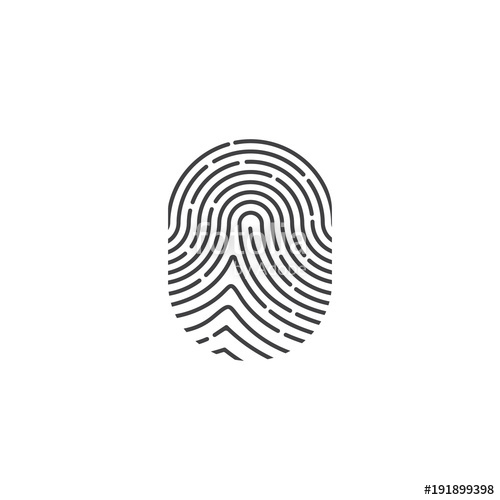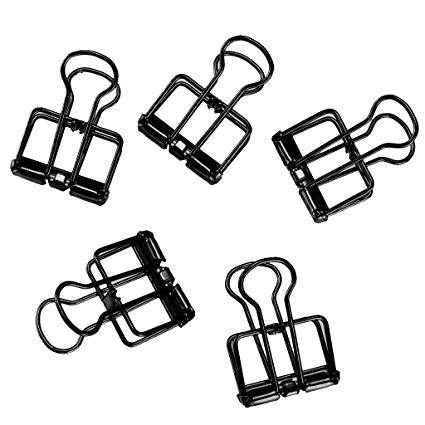Brother MFC-J5910DW Handbücher
Bedienungsanleitungen und Benutzerhandbücher für Drucken & Scannen Brother MFC-J5910DW.
Wir stellen 3 PDF-Handbücher Brother MFC-J5910DW zum kostenlosen herunterladen nach Dokumenttypen zur Verfügung Bedienungsanleitung, Betriebsanweisung, Einstellungsanleitung

Brother MFC-J5910DW Bedienungsanleitung (257 Seiten)
Marke: Brother | Kategorie: Drucken & Scannen | Größe: 4.74 MB |

Inhaltsverzeichnis
A Índice 246
10
Sección I
11
Impresión
12
Orientación
21
Asistencia
39
REALLUSION
41
Contraste
56
(Windows
69
y Windows
69
12345678
72
J5910DW)
101
ControlCenter4
103
Pestaña Soporte
105
Envío por PC-FAX
110
Apple Macintosh
140
Impresión dúplex
147
Tipo de soporte
150
Escaneado
166
Resolución
167
Funciones
177
ControlCenter2
180
ESCANEADO
182
Nivel de tinta
199
Sección III
204
Escanear en red
218
MFC-J5910DW)
224
(Windows Vista
236

Brother MFC-J5910DW Betriebsanweisung (152 Seiten)
Marke: Brother | Kategorie: Drucken & Scannen | Größe: 8.40 MB |

Inhaltsverzeichnis
(Macintosh)
11
IMPORTANT
23
Chapter 2
24
Chapter 4
40
Chapter 5
42
Fax Detect 5
45
Australia
46
Caller ID 6
48
New Zealand
49
Hong Kong) 6
52
Operations
58
Paper Size 8
63
(PHOTO mode)
64
Printing
95
Telephone line
103
Menu table C
106
Network menu C
112
FAX ( ) C
120
SCAN ( ) C
123
COPY ( ) C
126
PHOTO ( ) C
129
SpeedDial C
132
History C
133
Ink () C
133
Entering Text C
134
Specifications D
135
260 mm286 mm
136
Print media D
137
Specifications
139
PictBridge D
141
Scanner D
141
Printer D
142
Interfaces D
143
Network (LAN) D
146

Brother MFC-J5910DW Einstellungsanleitung (43 Seiten)
Marke: Brother | Kategorie: Drucken & Scannen | Größe: 7.04 MB |

Inhaltsverzeichnis
Weitere Produkte und Handbücher für Drucken & Scannen Brother
| Modelle | Dokumententyp |
|---|---|
| PT-18R |
Bedienungsanleitung
 P-touch 18R - Amazon Web Services,
2 Seiten
P-touch 18R - Amazon Web Services,
2 Seiten
|
| MFC-235C |
Bedienungsanleitung
 BENUTZERHANDBUCH,
147 Seiten
BENUTZERHANDBUCH,
147 Seiten
|
| DCP-9040CN |
Bedienungsanleitung
 GUIDE DE L`UTILISATEUR,
157 Seiten
GUIDE DE L`UTILISATEUR,
157 Seiten
|
| MFC-7860DW |
Bedienungsanleitung
 Brother MFC-7860DW,
4 Seiten
Brother MFC-7860DW,
4 Seiten
|
| MFC-9460CDN |
Bedienungsanleitung
 Stopp,
212 Seiten
Stopp,
212 Seiten
|
| DCP-357C |
Bedienungsanleitung
 BENUTZERHANDBUCH,
123 Seiten
BENUTZERHANDBUCH,
123 Seiten
|
| PT-9500PC - P-Touch 9500pc B/W Thermal Transfer Printer |
Betriebsanweisung
  Brother PT-9500PC - P-Touch 9500pc B/W Thermal Transfer Printer User`s guide,
62 Seiten
Brother PT-9500PC - P-Touch 9500pc B/W Thermal Transfer Printer User`s guide,
62 Seiten
|
| DCP-9010CN |
Bedienungsanleitung
 DCP-9010CN,
2 Seiten
DCP-9010CN,
2 Seiten
|
| HL-4000CN |
Bedienungsanleitung
 HL-4000CN,
191 Seiten
HL-4000CN,
191 Seiten
|
| DCP-9042CDN |
Betriebsanweisung
 Brother DCP-9042CDN User`s guide,
221 Seiten
Brother DCP-9042CDN User`s guide,
221 Seiten
|
| FAX-2440C |
Betriebsanweisung
 Brother FAX-2440C User`s guide,
219 Seiten
Brother FAX-2440C User`s guide,
219 Seiten
|
| P-Touch 2480 | Bedienungsanleitung brugsanvisning brugsanvisning bruksanvisning, 230 Seiten |
| PT-9500PC |
Bedienungsanleitung
 PT-9500PC Command Reference,
29 Seiten
PT-9500PC Command Reference,
29 Seiten
|
| MFC9760 |
Einstellungsanleitung
 Brother MFC9760 Setup guide,
4 Seiten
Brother MFC9760 Setup guide,
4 Seiten
|
| 5070N - HL B/W Laser Printer |
Wartungshandbuch
 Brother 5070N - HL B/W Laser Printer Service manual,
265 Seiten
Brother 5070N - HL B/W Laser Printer Service manual,
265 Seiten
|
| DCP-540CN |
Betriebsanweisung
 Brother DCP-540CN User`s guide,
112 Seiten
Brother DCP-540CN User`s guide,
112 Seiten
|
| MFC-8860DN |
Bedienungsanleitung
 Brother MFC,
6 Seiten
Brother MFC,
6 Seiten
|
| DCP-J132W |
Betriebsanweisung
 Brother DCP-J132W User`s guide [en] ,
91 Seiten
Brother DCP-J132W User`s guide [en] ,
91 Seiten
|
| MFC-8880DN |
Bedienungsanleitung
 MFC-8880DN - Brother Australia,
4 Seiten
MFC-8880DN - Brother Australia,
4 Seiten
|
| HL-L2361DN |
Wartungshandbuch
 Brother HL-L2361DN Service manual,
209 Seiten
Brother HL-L2361DN Service manual,
209 Seiten
|