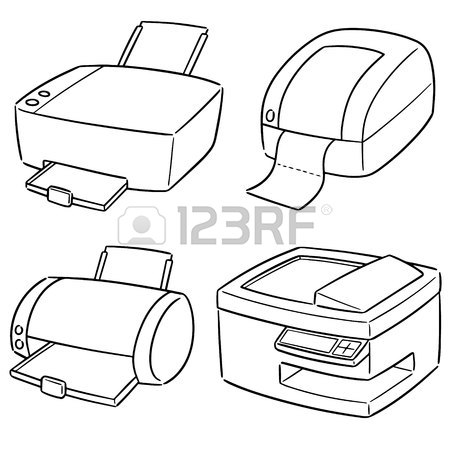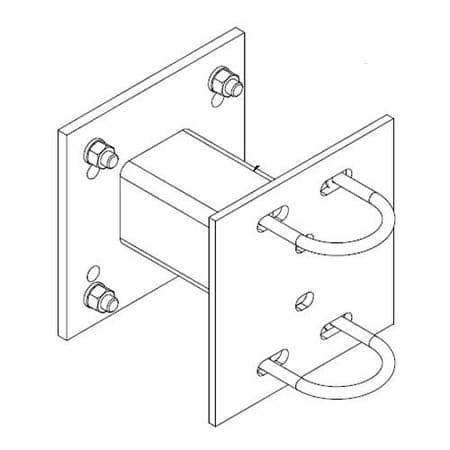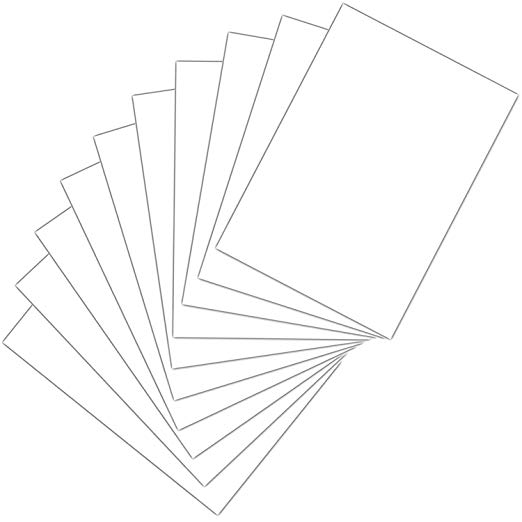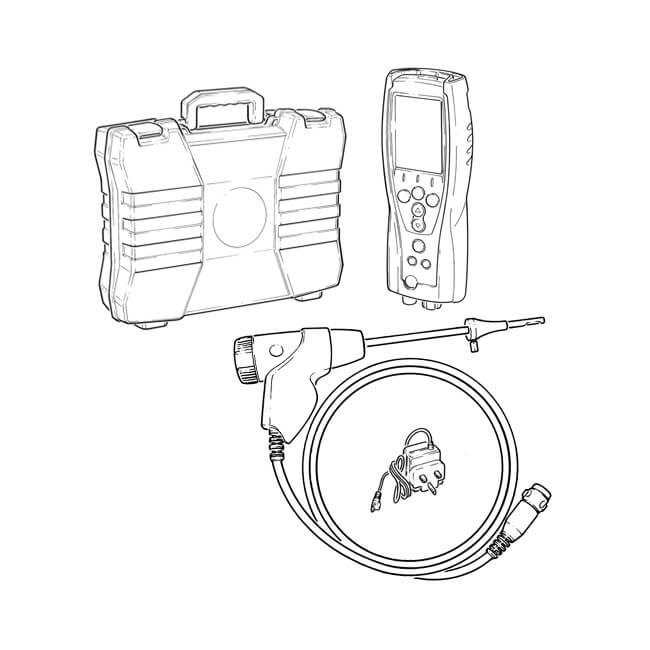Brother DCP-8025D Handbücher
Bedienungsanleitungen und Benutzerhandbücher für Drucker Brother DCP-8025D.
Wir stellen 10 PDF-Handbücher Brother DCP-8025D zum kostenlosen herunterladen nach Dokumenttypen zur Verfügung Bedienungsanleitung
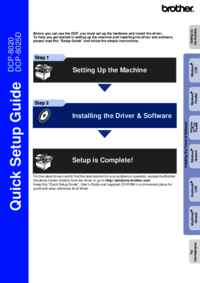
Brother DCP-8025D Bedienungsanleitung (54 Seiten)
Marke: Brother | Kategorie: Drucker | Größe: 4.39 MB |

Inhaltsverzeichnis

Brother DCP-8025D Bedienungsanleitung (284 Seiten)
Marke: Brother | Kategorie: Drucker | Größe: 7.40 MB |

Inhaltsverzeichnis
14
17
24
26
31
31
33
35
36
39
44
51
52
53
56
58
66
73
73
73
82
96
98
99
100
102
104
105
108
110
111
112
114
116
120
122
122
123
123
123
124
126
128
132
133
133
134
134
135
135
135
136
138
138
140
144
145
151
153
155
157
157
160
162
166
168
169
170
171
173
175
176
179
181
182
183
185
186
187
188
190
192
193
193
193
195
198
199
200
201
201
202
208
209
211
211
214
224
224
228
229
229
232
235
236
236
238
242
249
249
249
249
250
254
255
255
256
256
260
265
265
267
270
271
272
273
274
275
277
279
281
282
283
284

Brother DCP-8025D Bedienungsanleitung (285 Seiten)
Marke: Brother | Kategorie: Drucker | Größe: 8.06 MB |

Inhaltsverzeichnis
16
17
19
33
34
35
36
41
57
58
60
61
99
100
101
104
105
105
105
113
114
116
118
120
122
124
124
125
125
126
128
128
130
132
134
137
137
140
140
142
143
151
159
161
162
164
168
170
171
172
173
175
177
178
180
181
182
183
184
185
186
187
188
189
190
191
194
198
200
201
202
203
203
204
210
213
225
234
236
239
243
244
253
256
257
260
272
273
274
275
278
278
280
282
283
284
285

Brother DCP-8025D Bedienungsanleitung (54 Seiten)
Marke: Brother | Kategorie: Drucker | Größe: 5.95 MB |

Inhaltsverzeichnis

Brother DCP-8025D Bedienungsanleitung (166 Seiten)
Marke: Brother | Kategorie: Drucker | Größe: 1.39 MB |

Inhaltsverzeichnis
24
30
61
62
72
74
74
100
110
124
124
130
131
133
133
134
143
146
149
150
156
159
163
164

Brother DCP-8025D Bedienungsanleitung (166 Seiten)
Marke: Brother | Kategorie: Drucker | Größe: 1.37 MB |

Inhaltsverzeichnis
7
14
24
30
53
61
62
72
74
74
85
91
93
100
110
130
133
133
134
143
146
149
150
152
156
159
160
163
164

Brother DCP-8025D Bedienungsanleitung (285 Seiten)
Marke: Brother | Kategorie: Drucker | Größe: 7.90 MB |

Inhaltsverzeichnis
16
29
33
34
35
37
38
41
50
57
58
60
75
97
99
100
101
102
103
104
105
107
108
109
110
111
112
114
115
116
118
122
124
124
125
125
130
132
134
135
136
137
137
140
140
142
147
159
171
172
173
178
194
198
200
202
204
208
209
210
212
213
214
234
236
239
243
244
253
256
256
257
257
261
271
273
274
278
282
283
284
285
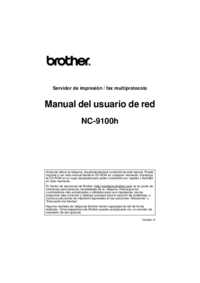
Brother DCP-8025D Bedienungsanleitung (166 Seiten)
Marke: Brother | Kategorie: Drucker | Größe: 1.38 MB |

Inhaltsverzeichnis
24
30
62
74
74
93
100
110
127
133
133
134
141
144
149
150
156
159
160
163
164

Brother DCP-8025D Bedienungsanleitung (166 Seiten)
Marke: Brother | Kategorie: Drucker | Größe: 1.37 MB |


Inhaltsverzeichnis
14
24
27
30
30
43
61
62
72
74
85
100
127
130
133
133
134
135
149
150
150
156
159
160
163
164

Brother DCP-8025D Bedienungsanleitung (55 Seiten)
Marke: Brother | Kategorie: Drucker | Größe: 4.64 MB |

Inhaltsverzeichnis
Weitere Produkte und Handbücher für Drucker Brother
| Modelle | Dokumententyp |
|---|---|
| HL-5450DNT |
Bedienungsanleitung
 Brother HL-5450DNT Benutzerhandbuch,
120 Seiten
Brother HL-5450DNT Benutzerhandbuch,
120 Seiten
|
| MW-260 |
Bedienungsanleitung
 Brother MW-260 Benutzerhandbuch,
48 Seiten
Brother MW-260 Benutzerhandbuch,
48 Seiten
|
| MFC 210C |
Bedienungsanleitung
 Brother MFC 210C Benutzerhandbuch,
37 Seiten
Brother MFC 210C Benutzerhandbuch,
37 Seiten
|
| DCP-340CW |
Bedienungsanleitung
 Brother DCP-340CW Benutzerhandbuch,
131 Seiten
Brother DCP-340CW Benutzerhandbuch,
131 Seiten
|
| HL-S7000DN |
Bedienungsanleitung
 Brother HL-S7000DN Benutzerhandbuch [ru] ,
36 Seiten
Brother HL-S7000DN Benutzerhandbuch [ru] ,
36 Seiten
|
| QL-1060N |
Bedienungsanleitung
 Brother QL-1060N Benutzerhandbuch,
22 Seiten
Brother QL-1060N Benutzerhandbuch,
22 Seiten
|
| DCP-J525W |
Bedienungsanleitung
 Brother DCP-J525W Benutzerhandbuch,
31 Seiten
Brother DCP-J525W Benutzerhandbuch,
31 Seiten
|
| MFC 8840D |
Bedienungsanleitung
 Brother MFC 8840D Benutzerhandbuch,
234 Seiten
Brother MFC 8840D Benutzerhandbuch,
234 Seiten
|
| HL-3040CN |
Bedienungsanleitung
 Brother HL-3040CN Benutzerhandbuch [ru] ,
158 Seiten
Brother HL-3040CN Benutzerhandbuch [ru] ,
158 Seiten
|
| DCP-130C |
Bedienungsanleitung
 Brother DCP-130C Benutzerhandbuch,
24 Seiten
Brother DCP-130C Benutzerhandbuch,
24 Seiten
|
| PT-3600 |
Bedienungsanleitung
 Brother PT-3600 Benutzerhandbuch [ru] ,
1 Seiten
Brother PT-3600 Benutzerhandbuch [ru] ,
1 Seiten
|
| QL-700 |
Bedienungsanleitung
 Brother QL-700 Benutzerhandbuch,
1 Seiten
Brother QL-700 Benutzerhandbuch,
1 Seiten
|
| Innov-is 90E |
Bedienungsanleitung
    Brother Innov-is 90E User Manual,
24 Seiten
Brother Innov-is 90E User Manual,
24 Seiten
|
| DCP-6690CW |
Bedienungsanleitung
 Brother DCP-6690CW Benutzerhandbuch [ru] ,
142 Seiten
Brother DCP-6690CW Benutzerhandbuch [ru] ,
142 Seiten
|
| HL 2700CN |
Bedienungsanleitung
 Brother HL 2700CN Benutzerhandbuch,
134 Seiten
Brother HL 2700CN Benutzerhandbuch,
134 Seiten
|
| DCP-110C |
Bedienungsanleitung
 Brother DCP-110C Benutzerhandbuch,
35 Seiten
Brother DCP-110C Benutzerhandbuch,
35 Seiten
|
| HL 5470DW |
Bedienungsanleitung
 Brother HL 5470DW Benutzerhandbuch,
185 Seiten
Brother HL 5470DW Benutzerhandbuch,
185 Seiten
|
| PT-900 |
Bedienungsanleitung
  Brother PT-900 Benutzerhandbuch,
2 Seiten
Brother PT-900 Benutzerhandbuch,
2 Seiten
|
| HL-5450DNT |
Bedienungsanleitung
 Brother HL-5450DNT Benutzerhandbuch [ru] ,
2 Seiten
Brother HL-5450DNT Benutzerhandbuch [ru] ,
2 Seiten
|
| DCP-540CN |
Bedienungsanleitung
 Brother DCP-540CN Benutzerhandbuch,
111 Seiten
Brother DCP-540CN Benutzerhandbuch,
111 Seiten
|