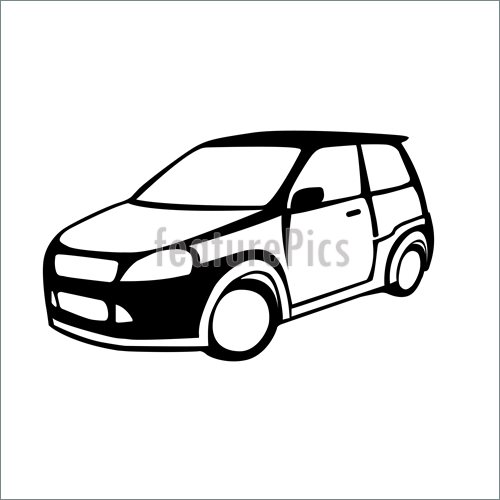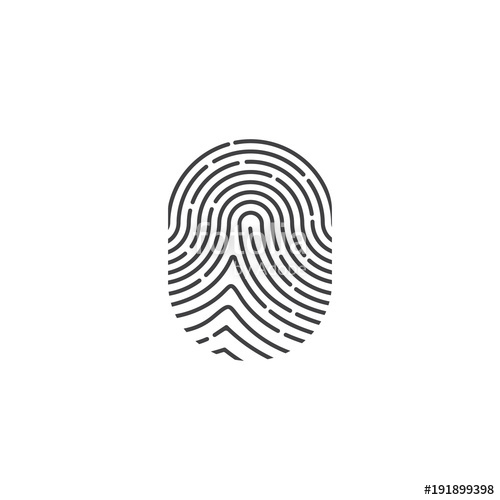Brother DCP 8060 Handbücher
Bedienungsanleitungen und Benutzerhandbücher für Drucker Brother DCP 8060.
Wir stellen 7 PDF-Handbücher Brother DCP 8060 zum kostenlosen herunterladen nach Dokumenttypen zur Verfügung Bedienungsanleitung

Brother DCP 8060 Bedienungsanleitung (116 Seiten)
Marke: Brother | Kategorie: Drucker | Größe: 4.60 MB |

Inhaltsverzeichnis
12
13
16
17
17
19
36
37
42
47
59
60
61
68
75
88
95
101
103
104
107
109
111
115

Brother DCP 8060 Bedienungsanleitung (182 Seiten)
Marke: Brother | Kategorie: Drucker | Größe: 6.90 MB |

Inhaltsverzeichnis
1
11
20
20
20
21
27
38
40
43
46
46
46
47
47
49
49
58
60
69
114
119
120
121
121
122
123
126
129
135
137
138
140
140
141
144
145
145
146
147
147
150
150
152
152
156
159
160
161
162
163
166
166
172
173
174
175
179
182

Brother DCP 8060 Bedienungsanleitung (108 Seiten)
Marke: Brother | Kategorie: Drucker | Größe: 4.64 MB |

Inhaltsverzeichnis
12
29
32
33
38
43
45
54
55
61
96
100
101
101
103
105

Brother DCP 8060 Bedienungsanleitung (37 Seiten)
Marke: Brother | Kategorie: Drucker | Größe: 2.53 MB |

Inhaltsverzeichnis

Brother DCP 8060 Bedienungsanleitung (108 Seiten)
Marke: Brother | Kategorie: Drucker | Größe: 4.73 MB |

Inhaltsverzeichnis
12
17
29
32
33
38
43
48
54
61
81
101
101
103
105

Brother DCP 8060 Bedienungsanleitung (39 Seiten)
Marke: Brother | Kategorie: Drucker | Größe: 3.10 MB |

Inhaltsverzeichnis

Brother DCP 8060 Bedienungsanleitung (2 Seiten)
Marke: Brother | Kategorie: Drucker | Größe: 0.01 MB |


Inhaltsverzeichnis
Weitere Produkte und Handbücher für Drucker Brother
| Modelle | Dokumententyp |
|---|---|
| HL 5450DN |
Bedienungsanleitung
 Brother HL 5450DN User Manual,
2 Seiten
Brother HL 5450DN User Manual,
2 Seiten
|
| QL-580N |
Bedienungsanleitung
  Brother QL-580N Manuel d'utilisation,
21 Seiten
Brother QL-580N Manuel d'utilisation,
21 Seiten
|
| RL-700S |
Bedienungsanleitung
  Brother RL-700S Manuel d'utilisation,
4 Seiten
Brother RL-700S Manuel d'utilisation,
4 Seiten
|
| QL-1050N |
Bedienungsanleitung
 Brother QL-1050N User Manual,
4 Seiten
Brother QL-1050N User Manual,
4 Seiten
|
| MW-140BT |
Bedienungsanleitung
 Brother MW-140BT User Manual,
1 Seiten
Brother MW-140BT User Manual,
1 Seiten
|
| DCP-385C |
Bedienungsanleitung
   Brother DCP-385C User Manual,
7 Seiten
Brother DCP-385C User Manual,
7 Seiten
|
| HL-8050N |
Bedienungsanleitung
  Brother HL-8050N Manuel d'utilisation,
2 Seiten
Brother HL-8050N Manuel d'utilisation,
2 Seiten
|
| MFC 6890CDW |
Bedienungsanleitung
   Brother MFC 6890CDW User Manual,
7 Seiten
Brother MFC 6890CDW User Manual,
7 Seiten
|
| PT-2460 |
Bedienungsanleitung
  Brother PT-2460 Manuel d'utilisation,
2 Seiten
Brother PT-2460 Manuel d'utilisation,
2 Seiten
|
| QL-560 |
Bedienungsanleitung
  Brother QL-560 Manuel d'utilisation,
21 Seiten
Brother QL-560 Manuel d'utilisation,
21 Seiten
|
| MFC 990cw |
Bedienungsanleitung
  Brother MFC 990cw Manuel d'utilisation,
2 Seiten
Brother MFC 990cw Manuel d'utilisation,
2 Seiten
|
| PT-55 |
Bedienungsanleitung
  Brother PT-55 Manuel d'utilisation,
2 Seiten
Brother PT-55 Manuel d'utilisation,
2 Seiten
|
| PT-80 |
Bedienungsanleitung
 Brother PT-80 User Manual,
1 Seiten
Brother PT-80 User Manual,
1 Seiten
|
| DCP-395CN |
Bedienungsanleitung
   Brother DCP-395CN User Manual,
6 Seiten
Brother DCP-395CN User Manual,
6 Seiten
|
| PT-1830 |
Bedienungsanleitung
 Brother PT-1830 User Manual,
1 Seiten
Brother PT-1830 User Manual,
1 Seiten
|
| MFC-4420C |
Bedienungsanleitung
 Brother MFC-4420C User Manual,
28 Seiten
Brother MFC-4420C User Manual,
28 Seiten
|
| HL-5270DN |
Bedienungsanleitung
  Brother HL-5270DN Manuel d'utilisation,
2 Seiten
Brother HL-5270DN Manuel d'utilisation,
2 Seiten
|
| PT-1010 |
Bedienungsanleitung
 Инструкция по эксплуатации Brother PT-1010,
1 Seiten
Инструкция по эксплуатации Brother PT-1010,
1 Seiten
|
| HL 5370DW |
Bedienungsanleitung
 Инструкция по эксплуатации Brother HL 5370DW,
181 Seiten
Инструкция по эксплуатации Brother HL 5370DW,
181 Seiten
|
| HL-4050CDN |
Bedienungsanleitung
 Инструкция по эксплуатации Brother HL-4050CDN,
202 Seiten
Инструкция по эксплуатации Brother HL-4050CDN,
202 Seiten
|
Brother Geräte