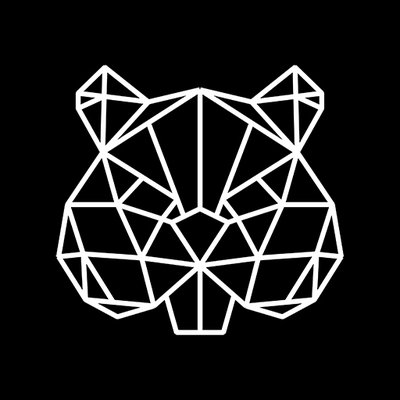Brother ADS-2400N Handbücher
Bedienungsanleitungen und Benutzerhandbücher für Scanner Brother ADS-2400N.
Wir stellen 11 PDF-Handbücher Brother ADS-2400N zum kostenlosen herunterladen nach Dokumenttypen zur Verfügung Bedienungsanleitung

Brother ADS-2400N Bedienungsanleitung (16 Seiten)
Marke: Brother | Kategorie: Scanner | Größe: 1.69 MB |

Inhaltsverzeichnis

Brother ADS-2400N Bedienungsanleitung (322 Seiten)
Marke: Brother | Kategorie: Scanner | Größe: 26.50 MB |

Inhaltsverzeichnis

Brother ADS-2400N Bedienungsanleitung (319 Seiten)
Marke: Brother | Kategorie: Scanner | Größe: 27.77 MB |

Inhaltsverzeichnis
16
17
21
22
25
27
28
48
52
88
91
95
105
105
106
107
108
114
124
125
126
127
132
142
149
150
150
150
150
154
161
162
168
170
178
178
188
188
198
224
224
225
241
244
246
247
272
272
277
294
295
296
297
297
299
300
312

Brother ADS-2400N Bedienungsanleitung (322 Seiten)
Marke: Brother | Kategorie: Scanner | Größe: 26.79 MB |

Inhaltsverzeichnis

Brother ADS-2400N Bedienungsanleitung (17 Seiten)
Marke: Brother | Kategorie: Scanner | Größe: 1.79 MB |

Inhaltsverzeichnis

Brother ADS-2400N Bedienungsanleitung (1 Seiten)
Marke: Brother | Kategorie: Scanner | Größe: 1.60 MB |

Inhaltsverzeichnis

Brother ADS-2400N Bedienungsanleitung (17 Seiten)
Marke: Brother | Kategorie: Scanner | Größe: 1.77 MB |

Inhaltsverzeichnis

Brother ADS-2400N Bedienungsanleitung (23 Seiten)
Marke: Brother | Kategorie: Scanner | Größe: 2.08 MB |

Inhaltsverzeichnis

Brother ADS-2400N Bedienungsanleitung (1 Seiten)
Marke: Brother | Kategorie: Scanner | Größe: 1.60 MB |

Inhaltsverzeichnis

Brother ADS-2400N Bedienungsanleitung (323 Seiten)
Marke: Brother | Kategorie: Scanner | Größe: 26.80 MB |

Inhaltsverzeichnis
11
15
16
20
21
46
63
64
90
93
102
121
135
150
151
151
151
151
177
179
179
179
181
181
199
249
280
298
299
300
302
303

Brother ADS-2400N Bedienungsanleitung (324 Seiten)
Marke: Brother | Kategorie: Scanner | Größe: 26.93 MB |

Inhaltsverzeichnis
 Brother 700D User Manual,
60 Seiten
Brother 700D User Manual,
60 Seiten
 Brother DsMobile 600 User Manual,
42 Seiten
Brother DsMobile 600 User Manual,
42 Seiten
 Brother DsMobile 600 User Manual,
57 Seiten
Brother DsMobile 600 User Manual,
57 Seiten
 Brother DS-820W Manual del usuario,
89 Seiten
Brother DS-820W Manual del usuario,
89 Seiten
 Brother DS-600 Manual del usuario,
44 Seiten
Brother DS-600 Manual del usuario,
44 Seiten
 Brother CM600 Manual del usuario,
2 Seiten
Brother CM600 Manual del usuario,
2 Seiten
 Brother DS-720D Manual del usuario [fr] ,
60 Seiten
Brother DS-720D Manual del usuario [fr] ,
60 Seiten
 Brother CM600 User Manual,
2 Seiten
Brother CM600 User Manual,
2 Seiten
 Brother DS-700D Manual del usuario,
46 Seiten
Brother DS-700D Manual del usuario,
46 Seiten
 Brother CM840 Manual del usuario,
12 Seiten
Brother CM840 Manual del usuario,
12 Seiten
 Brother ADS-2600W Manual del usuario,
21 Seiten
Brother ADS-2600W Manual del usuario,
21 Seiten
 Brother ADS-2100 Manual del usuario,
12 Seiten
Brother ADS-2100 Manual del usuario,
12 Seiten

 Brother CM840 Manuale d'uso [en] ,
4 Seiten
Brother CM840 Manuale d'uso [en] ,
4 Seiten
 Brother ADS-2600W Manual del usuario,
19 Seiten
Brother ADS-2600W Manual del usuario,
19 Seiten
 Brother ADS-1600W Manual del usuario,
23 Seiten
Brother ADS-1600W Manual del usuario,
23 Seiten
 Brother ADS-1600W Manual del usuario,
32 Seiten
Brother ADS-1600W Manual del usuario,
32 Seiten
 Brother ADS-1600W Manual del usuario,
71 Seiten
Brother ADS-1600W Manual del usuario,
71 Seiten
 Brother DS-820W Manual del usuario [en] ,
6 Seiten
Brother DS-820W Manual del usuario [en] ,
6 Seiten
 Brother ADS-2600W Manuel d'utilisation,
36 Seiten
Brother ADS-2600W Manuel d'utilisation,
36 Seiten
 Brother Pour les utilisateurs Windows 7 Manuel d'utilisation,
1 Seiten
Brother Pour les utilisateurs Windows 7 Manuel d'utilisation,
1 Seiten
Brother Geräte