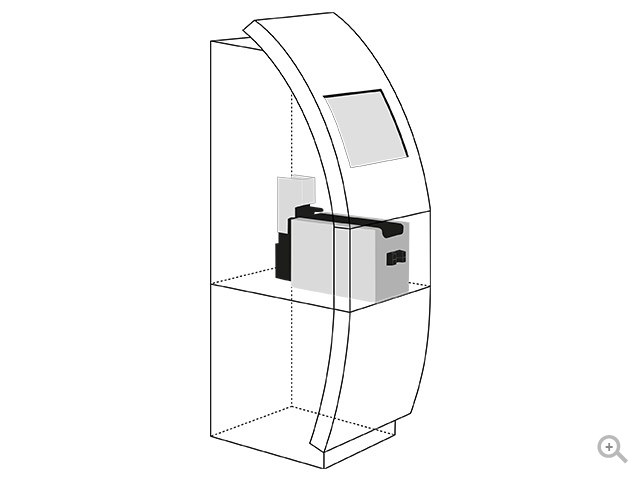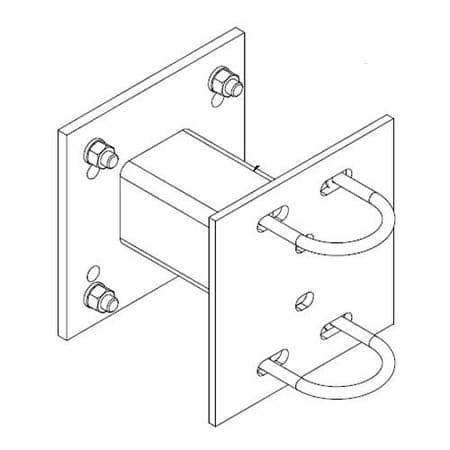Brother HL-3140CW Handbücher
Bedienungsanleitungen und Benutzerhandbücher für Drucken & Scannen Brother HL-3140CW.
Wir stellen 2 PDF-Handbücher Brother HL-3140CW zum kostenlosen herunterladen nach Dokumenttypen zur Verfügung Betriebsanweisung

Brother HL-3140CW Betriebsanweisung (206 Seiten)
Marke: Brother | Kategorie: Drucken & Scannen | Größe: 4.30 MB |

Inhaltsverzeichnis
IMPORTANT
10
Basic tab 2
34
Paper Size 2
35
Copies 2
35
Media Type 2
35
Sleep Time 2
49
Support 2
54
Ports tab 2
63
Macintosh 2
67
Cover Page 2
70
Layout 2
71
Software 2
86
Menu table 3
90
Machine Info
91
Paper Tray 3
93
Print Menu
95
Reset Menu 3
102
Auto Power Off 3
109
Toner Low: X 4
116
Replace Toner 4
116
Replace Drums 4
126
Drum Stop 4
126
HOT SURFACE
128
Replace WT Box 4
139
Troubleshooting
164
Paper jams 5
169
EFGHIJKLMN
190
Settings Reset 5
192
Appendix A
193
Appendix
194
Print media A
195
Printer A
196
Interface A
197
Network (LAN) A
198

Brother HL-3140CW Betriebsanweisung (25 Seiten)
Marke: Brother | Kategorie: Drucken & Scannen | Größe: 0.90 MB |

Inhaltsverzeichnis
MFC-9340CDW)
14
Glossary 4
23
Weitere Produkte und Handbücher für Drucken & Scannen Brother
| Modelle | Dokumententyp |
|---|---|
| DCP-J4120DW |
Bedienungsanleitung
 Brochure,
2 Seiten
Brochure,
2 Seiten
|
| PT-2500PC |
Bedienungsanleitung
 P-touch 2500PC P-touch 2500PC,
2 Seiten
P-touch 2500PC P-touch 2500PC,
2 Seiten
|
| HL-L2360DN |
Bedienungsanleitung
 HL-L2360DN Kompakter S/W-Laserdrucker mit Duplexdruck und LAN,
4 Seiten
HL-L2360DN Kompakter S/W-Laserdrucker mit Duplexdruck und LAN,
4 Seiten
|
| RuggedJet RJ-3050 |
Betriebsanweisung
 Brother RuggedJet RJ-3050 User`s guide,
4 Seiten
Brother RuggedJet RJ-3050 User`s guide,
4 Seiten
|
| HL-6050D |
Bedienungsanleitung
 1 - Brother,
181 Seiten
1 - Brother,
181 Seiten
|
| HL 1850 - B/W Laser Printer |
Bedienungsanleitung
 HL-1870N Brochure - StructuredChannel,
2 Seiten
HL-1870N Brochure - StructuredChannel,
2 Seiten
|
| MFC-J265W |
Betriebsanweisung
 Brother MFC-J265W User`s guide,
115 Seiten
Brother MFC-J265W User`s guide,
115 Seiten
|
| MFC 620CN - Color Inkjet - All-in-One |
Betriebsanweisung
 Brother MFC 620CN - Color Inkjet - All-in-One User`s guide,
230 Seiten
Brother MFC 620CN - Color Inkjet - All-in-One User`s guide,
230 Seiten
|
| a4 |
Bedienungsanleitung
 Brother MFC-J6710DW,
2 Seiten
Brother MFC-J6710DW,
2 Seiten
|
| HL-1202E |
Bedienungsanleitung
 Handbuch,
83 Seiten
Handbuch,
83 Seiten
|
| DCP-8070D |
Bedienungsanleitung
 wichtig - Brother,
126 Seiten
wichtig - Brother,
126 Seiten
|
| MFC-8952DWT |
Bedienungsanleitung
 Parar/Sair,
98 Seiten
Parar/Sair,
98 Seiten
|
| DCP-9270CDN |
Bedienungsanleitung
 wichtig,
183 Seiten
wichtig,
183 Seiten
|
| HL-1440 |
Einstellungsanleitung
 Brother HL-1440 Setup guide,
2 Seiten
Brother HL-1440 Setup guide,
2 Seiten
|
| 8050N - B/W Laser Printer |
Bedienungsanleitung
 HL-8050N Workgroup Laser Printer,
4 Seiten
HL-8050N Workgroup Laser Printer,
4 Seiten
|
| MFC210C |
Bedienungsanleitung
 2 - Brother [en] ,
183 Seiten
2 - Brother [en] ,
183 Seiten
|
| HL-4570CDWT |
Einstellungsanleitung
 Brother HL-4570CDWT Setup guide,
28 Seiten
Brother HL-4570CDWT Setup guide,
28 Seiten
|
| MFC-9465CDN |
Betriebsanweisung
 Brother MFC-9465CDN User`s guide,
258 Seiten
Brother MFC-9465CDN User`s guide,
258 Seiten
|
| HL-1200E |
Bedienungsanleitung
 Manual do Usuário,
173 Seiten
Manual do Usuário,
173 Seiten
|
| m-PRINT MW-120 |
Bedienungshandbuch
  Brother m-PRINT MW-120 Owner`s manual [en] ,
83 Seiten
Brother m-PRINT MW-120 Owner`s manual [en] ,
83 Seiten
|
Brother Geräte