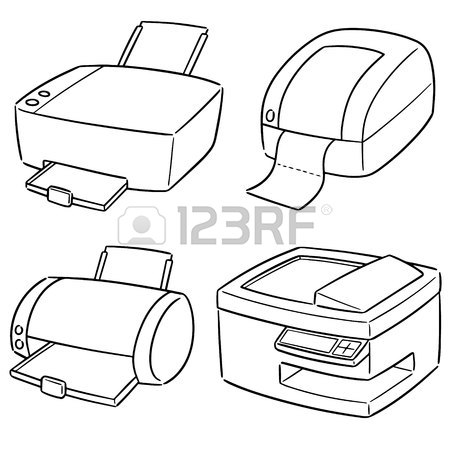Brother HL-8050N Handbücher
Bedienungsanleitungen und Benutzerhandbücher für Drucker Brother HL-8050N.
Wir stellen 15 PDF-Handbücher Brother HL-8050N zum kostenlosen herunterladen nach Dokumenttypen zur Verfügung Bedienungsanleitung

Brother HL-8050N Bedienungsanleitung (45 Seiten)
Marke: Brother | Kategorie: Drucker | Größe: 2.21 MB |

Inhaltsverzeichnis

Brother HL-8050N Bedienungsanleitung (134 Seiten)
Marke: Brother | Kategorie: Drucker | Größe: 1.00 MB |

Inhaltsverzeichnis
20
27
54
63
84
84
120
124
125
125
131

Brother HL-8050N Bedienungsanleitung (44 Seiten)
Marke: Brother | Kategorie: Drucker | Größe: 2.23 MB |

Inhaltsverzeichnis
34
43

Brother HL-8050N Bedienungsanleitung (216 Seiten)
Marke: Brother | Kategorie: Drucker | Größe: 6.79 MB |

Inhaltsverzeichnis
17
19
28
29
30
38
56
56
60
69
71
82
83
83
84
88
93
96
100
100
107
107
119
120
159
163
165
167
168
169
171
172
176
179
180
181
182
183
183
187
188
190
193
194
195
196
197
198
199
200
201
202
203
204
205
206
207
209
210
211
212
213

Brother HL-8050N Bedienungsanleitung (216 Seiten)
Marke: Brother | Kategorie: Drucker | Größe: 6.74 MB |

Inhaltsverzeichnis
17
19
29
30
39
40
44
44
61
64
65
69
70
71
72
76
82
83
84
93
96
100
100
107
108
111
119
120
121
141
145
159
161
163
164
165
166
167
187
188
193
201
203
204

Brother HL-8050N Bedienungsanleitung (134 Seiten)
Marke: Brother | Kategorie: Drucker | Größe: 0.98 MB |

Inhaltsverzeichnis
20
27
27
42
50
62
62
63
84
84
85
93
101
110
112
124
125
125
126
130
131

Brother HL-8050N Bedienungsanleitung (44 Seiten)
Marke: Brother | Kategorie: Drucker | Größe: 2.20 MB |

Inhaltsverzeichnis
34
43

Brother HL-8050N Bedienungsanleitung (134 Seiten)
Marke: Brother | Kategorie: Drucker | Größe: 1.00 MB |

Inhaltsverzeichnis
4
10
20
27
54
57
62
63
82
84
84
93
120
123
124
125
125
127
131

Brother HL-8050N Bedienungsanleitung (44 Seiten)
Marke: Brother | Kategorie: Drucker | Größe: 2.21 MB |

Inhaltsverzeichnis

Brother HL-8050N Bedienungsanleitung (134 Seiten)
Marke: Brother | Kategorie: Drucker | Größe: 1.00 MB |

Inhaltsverzeichnis
20
27
42
48
62
63
82
84
84
109
120
123
124
125

Brother HL-8050N Bedienungsanleitung (44 Seiten)
Marke: Brother | Kategorie: Drucker | Größe: 2.17 MB |

Inhaltsverzeichnis

Brother HL-8050N Bedienungsanleitung (211 Seiten)
Marke: Brother | Kategorie: Drucker | Größe: 6.70 MB |

Inhaltsverzeichnis
13
19
25
26
34
39
44
56
57
64
71
77
78
79
83
88
89
91
94
102
104
115
116
117
140
154
158
159
160
161
162
163
164
165
166
167
168
171
172
174
175
176
178
182
185
187
189
190
191
192
193
194
195
196
197
198
199
200
201
202
204
205
206
207
208

Brother HL-8050N Bedienungsanleitung (134 Seiten)
Marke: Brother | Kategorie: Drucker | Größe: 0.98 MB |

Inhaltsverzeichnis
10
20
24
27
27
42
62
63
82
84
93
101
112
124
125
125
125
127
129
131

Brother HL-8050N Bedienungsanleitung (216 Seiten)
Marke: Brother | Kategorie: Drucker | Größe: 6.75 MB |

Inhaltsverzeichnis
17
19
39
49
61
64
75
82
83
83
84
88
93
100
100
101
107
107
108
119
120
135
159
163
164
165
167
168
169
170
171
172
173
175
176
177
179
180
181
182
183
183
184
187
189
190
193
194
195
196
197
198
199
200
201
202
203
204
205
207
209
210
211
212
213

Brother HL-8050N Bedienungsanleitung (2 Seiten)
Marke: Brother | Kategorie: Drucker | Größe: 0.01 MB |


Inhaltsverzeichnis
Weitere Produkte und Handbücher für Drucker Brother
| Modelle | Dokumententyp |
|---|---|
| MFC 6890CDW |
Bedienungsanleitung
   Brother MFC 6890CDW User Manual,
7 Seiten
Brother MFC 6890CDW User Manual,
7 Seiten
|
| PT-2460 |
Bedienungsanleitung
  Brother PT-2460 Manuel d'utilisation,
2 Seiten
Brother PT-2460 Manuel d'utilisation,
2 Seiten
|
| QL-560 |
Bedienungsanleitung
  Brother QL-560 Manuel d'utilisation,
21 Seiten
Brother QL-560 Manuel d'utilisation,
21 Seiten
|
| MFC 990cw |
Bedienungsanleitung
  Brother MFC 990cw Manuel d'utilisation,
2 Seiten
Brother MFC 990cw Manuel d'utilisation,
2 Seiten
|
| PT-55 |
Bedienungsanleitung
  Brother PT-55 Manuel d'utilisation,
2 Seiten
Brother PT-55 Manuel d'utilisation,
2 Seiten
|
| PT-80 |
Bedienungsanleitung
 Brother PT-80 User Manual,
1 Seiten
Brother PT-80 User Manual,
1 Seiten
|
| DCP-395CN |
Bedienungsanleitung
   Brother DCP-395CN User Manual,
6 Seiten
Brother DCP-395CN User Manual,
6 Seiten
|
| PT-1830 |
Bedienungsanleitung
 Brother PT-1830 User Manual,
1 Seiten
Brother PT-1830 User Manual,
1 Seiten
|
| MFC-4420C |
Bedienungsanleitung
 Brother MFC-4420C User Manual,
28 Seiten
Brother MFC-4420C User Manual,
28 Seiten
|
| HL-5270DN |
Bedienungsanleitung
  Brother HL-5270DN Manuel d'utilisation,
2 Seiten
Brother HL-5270DN Manuel d'utilisation,
2 Seiten
|
| PT-1010 |
Bedienungsanleitung
 Инструкция по эксплуатации Brother PT-1010,
1 Seiten
Инструкция по эксплуатации Brother PT-1010,
1 Seiten
|
| HL 5370DW |
Bedienungsanleitung
 Инструкция по эксплуатации Brother HL 5370DW,
181 Seiten
Инструкция по эксплуатации Brother HL 5370DW,
181 Seiten
|
| HL-4050CDN |
Bedienungsanleitung
 Инструкция по эксплуатации Brother HL-4050CDN,
202 Seiten
Инструкция по эксплуатации Brother HL-4050CDN,
202 Seiten
|
| HL-5440D |
Bedienungsanleitung
 Инструкция по эксплуатации Brother HL-5440D,
172 Seiten
Инструкция по эксплуатации Brother HL-5440D,
172 Seiten
|
| PT-1280 |
Bedienungsanleitung
 Инструкция по эксплуатации Brother PT-1280,
1 Seiten
Инструкция по эксплуатации Brother PT-1280,
1 Seiten
|
| PJ-622 |
Bedienungsanleitung
 Инструкция по эксплуатации Brother PJ-622,
66 Seiten
Инструкция по эксплуатации Brother PJ-622,
66 Seiten
|
| HL-5170DN RU |
Bedienungsanleitung
 Инструкция по эксплуатации Brother HL-5170DN RU,
138 Seiten
Инструкция по эксплуатации Brother HL-5170DN RU,
138 Seiten
|
| HL-3040CN |
Bedienungsanleitung
 Инструкция по эксплуатации Brother HL-3040CN,
155 Seiten
Инструкция по эксплуатации Brother HL-3040CN,
155 Seiten
|
| DCP-7030R |
Bedienungsanleitung
 Инструкция по эксплуатации Brother DCP-7030R,
107 Seiten
Инструкция по эксплуатации Brother DCP-7030R,
107 Seiten
|
| HL-2035R |
Bedienungsanleitung
 Инструкция по эксплуатации Brother HL-2035R,
94 Seiten
Инструкция по эксплуатации Brother HL-2035R,
94 Seiten
|