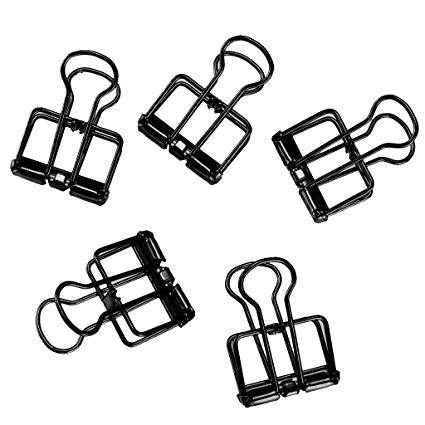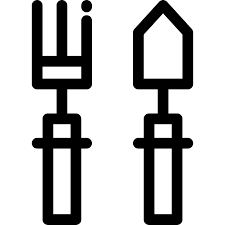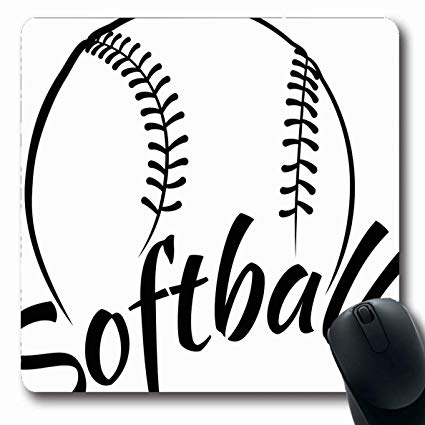Brother MFC-9560CDW Handbücher
Bedienungsanleitungen und Benutzerhandbücher für Drucker Brother MFC-9560CDW.
Wir stellen 3 PDF-Handbücher Brother MFC-9560CDW zum kostenlosen herunterladen nach Dokumenttypen zur Verfügung Bedienungsanleitung

Brother MFC 9560CDW Bedienungsanleitung (199 Seiten)
Marke: Brother | Kategorie: Drucker | Größe: 10.40 MB |

Inhaltsverzeichnis
EIndex 178
14
User’s Guide
18
Chapter 2
30
Search 7
62
Fax redial 7
62
Chapter 7
66
PostScript
68
3™ file for
68
Click File
74
Chapter 11
76
Toner Low
82
Drum Error
92
Drum Stop
93
IMPORTANT
101
WT Box End Soon
105
Replace WT Box
105
Journal report B
120
Paper Jams B
121
Troubleshooting
133
Receiving Faxes
135
Sending faxes
137
(continued)
141
EFGHIJKLMN
149
Menu table C
153
Entering text C
177
Specifications D
179
Document Size D
181
Print media D
182
Specifications
183
Scanner D
186
Printer D
187
Interfaces D
188
Network (LAN) D
193
(Canada only)
198

Brother MFC 9560CDW Bedienungsanleitung (38 Seiten)
Marke: Brother | Kategorie: Drucker | Größe: 3.74 MB |

Inhaltsverzeichnis

Brother MFC 9560CDW Bedienungsanleitung (101 Seiten)
Marke: Brother | Kategorie: Drucker | Größe: 5.23 MB |

Inhaltsverzeichnis
ADVANCED
1
Mode Timer 1
12
Contrast 3
22
Dual access
24
Broadcasting
25
Delayed Fax
27
Paging 4
33
IMPORTANT
34
Options 4
35
Chapter 4
38
Reports 6
49
Brightness 7
53
Chapter 7
58
Options B
90
(LT-300CL) B
91
Glossary C
94
Glossary
95
Weitere Produkte und Handbücher für Drucker Brother
| Modelle | Dokumententyp |
|---|---|
| MFC 9970CDW |
Bedienungsanleitung
 Brother MFC 9970CDW User Manual,
110 Seiten
Brother MFC 9970CDW User Manual,
110 Seiten
|
| PT-7500 |
Bedienungsanleitung
 Brother PT-7500 User Manual [en] ,
103 Seiten
Brother PT-7500 User Manual [en] ,
103 Seiten
|
| MW-145BT |
Bedienungsanleitung
 Brother MW-145BT User Manual [fr] ,
25 Seiten
Brother MW-145BT User Manual [fr] ,
25 Seiten
|
| HL-4570CDW |
Bedienungsanleitung
 Brother HL-4570CDW User Manual [en] ,
28 Seiten
Brother HL-4570CDW User Manual [en] ,
28 Seiten
|
| PT-P700 |
Bedienungsanleitung
 Brother PT-P700 User Manual,
4 Seiten
Brother PT-P700 User Manual,
4 Seiten
|
| HL-4070CDW |
Bedienungsanleitung
 Brother HL-4070CDW User Manual,
71 Seiten
Brother HL-4070CDW User Manual,
71 Seiten
|
| HL-5440D |
Bedienungsanleitung
 Brother HL-5440D User Manual,
168 Seiten
Brother HL-5440D User Manual,
168 Seiten
|
| DCP-8110DN |
Bedienungsanleitung
 Brother DCP-8110DN User Manual [fr] ,
127 Seiten
Brother DCP-8110DN User Manual [fr] ,
127 Seiten
|
| HL-1870N |
Bedienungsanleitung
 Brother HL-1870N User Manual,
2 Seiten
Brother HL-1870N User Manual,
2 Seiten
|
| DCP 9040CN |
Bedienungsanleitung
 Brother DCP 9040CN User Manual [en] ,
30 Seiten
Brother DCP 9040CN User Manual [en] ,
30 Seiten
|
| MFC J6710DW |
Bedienungsanleitung
 Brother MFC J6710DW User Manual,
16 Seiten
Brother MFC J6710DW User Manual,
16 Seiten
|
| MFC-420CN |
Bedienungsanleitung
 Brother MFC-420CN User Manual [en] ,
200 Seiten
Brother MFC-420CN User Manual [en] ,
200 Seiten
|
| HL-3075CW |
Bedienungsanleitung
 Brother HL-3075CW User Manual,
44 Seiten
Brother HL-3075CW User Manual,
44 Seiten
|
| DCP-385C |
Bedienungsanleitung
 Brother DCP-385C User Manual,
2 Seiten
Brother DCP-385C User Manual,
2 Seiten
|
| MW-120 |
Bedienungsanleitung
  Brother MW-120 User Manual,
83 Seiten
Brother MW-120 User Manual,
83 Seiten
|
| DCP-7020 |
Bedienungsanleitung
 Brother DCP-7020 User Manual,
31 Seiten
Brother DCP-7020 User Manual,
31 Seiten
|
| DCP-J125 |
Bedienungsanleitung
 Brother DCP-J125 User Manual,
30 Seiten
Brother DCP-J125 User Manual,
30 Seiten
|
| MFC 8840DN |
Bedienungsanleitung
 Brother MFC 8840DN User Manual,
178 Seiten
Brother MFC 8840DN User Manual,
178 Seiten
|
| HL-S7000DN |
Bedienungsanleitung
 Brother HL-S7000DN User Manual [en] ,
26 Seiten
Brother HL-S7000DN User Manual [en] ,
26 Seiten
|
| MFC-5100C |
Bedienungsanleitung
 Brother MFC-5100C User Manual [en] ,
1 Seiten
Brother MFC-5100C User Manual [en] ,
1 Seiten
|