Brother MW-260 Bedienungsanleitung Seite 1
Stöbern Sie online oder laden Sie Bedienungsanleitung nach Drucker Brother MW-260 herunter. Brother MW-260 User Manual Benutzerhandbuch
- Seite / 76
- Inhaltsverzeichnis
- LESEZEICHEN




- P-touch Template Manual 1
- Introduction 4
- What is P-touch Template? 4
- How to use P-touch Template 5
- · ini file 9
- P-touch Template Limitations 11
- : taller than 96 mm → 96 mm 15
- : taller than 69 mm → 69 mm 15
- : 50 objects 17
- : 200 objects 17
- Precautions 19
- Appendix: Specifications 22
- Contents 28
- Control Code List 30
- About P-touch Template 32
- Static and dynamic commands 32
- Control Command Details 33
- · To print three lines: 46
- · Switches the mode 48
- ® ľ Î Ţ î ţ 74
- Brother standard 75
Inhaltsverzeichnis
1 ©Copyright 2011 BROTHER INDUSTRIES, LTD. Model Name: MW-145BT/MW-260/PJ-623/PJ-663 Created by: Brother Industries, Ltd. P-t
10 · Typing text into text boxes (3), (5), (9) and (10) Characters that can be entered as text can be typed in, and control codes can be entered as
11 P-touch Template Limitations Relating to text objects (Please also refer to HRelationship between the P-touch Editor setting and the printer
12 “At Printing” setting (To cancel the “At Printing” setting for a date/time in P-touch Editor, display the properties for the Date and Time obj
13 Specifying the line spacing setting in P-touch Editor ・Numbering settings specified in P-touch Editor are invalid. (The text specified as the d
14 fixed size or fixed length is specified in P-touch Editor, or that “Automatic Length” be selected when an automatic media length is specified.) 1
15 Relating to bar codes ● Bar codes · When trying to transfer a template containing a bar code that is not compatible with the printer, an erro
16 CODABAR: 4 to 64 characters (with “A”, “B”, “C” or “D” at the beginning and end) CODE128: 1 to 64 characters GS1-128 (UCC/EAN-128): 1 to 64 chara
17 Others · A maximum of 99 templates can be transferred. The transfer cannot be completed if the amount of data being transferred exceeds the f
18 · When print data is fed, the command mode should be the P-touch Template mode. · When a template is transferred to the printer, all values spec
19 Precautions Static commands Static commands are valid only in the following modes; MW-145BT/MW-260 : raster mode PJ-623/PJ-663 : maintenance
2 Machine Model: MW-145BT/MW-260/PJ-623/PJ-663 IMPORTANT - PLEASE READ CAREFULLY This documentation (“Documentation”)
20 Relationship between the P-touch Editor setting and the printer image Printer image P-touch Editor setting Text Option (Text Layout) Width Heigh
21 Making a template in order to save time before starting to print ● Perform the following operation to convert permanent objects into images. · In
22 Appendix: Specifications BROTHER MW-145BT/MW-260/PJ-623/PJ-663 P-touch Template specifications Printing method [MW-145BT/MW-260] Raster printin
1 ©Copyright 2006-2011 BROTHER INDUSTRIES, LTD. Version 4.0.0 Model Name: Mobile thermal printer followings with Western language mod
2 End-User License Agreement for Brother Software IMPORTANT-PLEASE READ CAREFULLY: This Software License Agreement (“Agreement”) is a legal agree
3 b. In connection with User’s application software having function to print with MPrinters (“UASoftware”), to use the Software only for the interna
4 At Brother’s absolute discretion, this Agreement may apply to any updates or additions to the Software as provided from Brother: provided that any
5 (b) For UASoftware. User shall at its sole costs and expense provide end users any and all support services relating to UASoftware (including a
6 Contents Control Code List...8 Commands
7 ESC iXC2 Specify number of copies...38 ESC iXT1 Retrieve select print start trigge
3 Contents Introduction 4 What is P-touch Template? 4 How to use P-touch Template 5 P-touch Template Settings Tool User’s Guide 6 P-touch Templ
8 Control Code List Commands that can be set or obtained in P-touch Template mode ^PT 5E 50 54 Dynamic Select print start trigger ^PS 5E 50 53 D
9 Commands that can be set or obtained in raster mode ESC iXT2 1B 69 58 54 32 Static Select print start trigger ESC iXP2 1B 69 58 50 32 Static Sp
10 About P-touch Template Data can be sent from a host (such as measuring instruments, scales and bar code readers) and printed in a template previ
11 Control Command Details ^PT Specify print start trigger selection [ASCII] ^ P T n [Decimal] 94 80 84 nd [Hexadecimal] 5E 50 54 nh [Paramet
12 ^PS Specify print start command text string [ASCII] ^ P S n1 n2 data [Decimal] 94 80 83 nd1 nd2 datad [Hexadecimal] 5E 50 53 nh1 nh2 datah
13 ^PC Specify print start received character count [ASCII] ^ P C n1 n2 n3 [Decimal] 94 80 67 nd1 nd2 nd3 [Hexadecimal] 5E 50 43 nh1 nh2 nh3
14 ^SS Specify delimiter [ASCII] ^ S S n1 n2 data [Decimal] 94 83 83 nd1 nd2 datad [Hexadecimal] 5E 53 53 nh1 nh2 datah [Parameters] 0≤n1≤2
15 ^TS Specify template selection [ASCII] ^ T S n1 n2 n3 [Decimal] 94 84 83 nd1 nd2 nd3 [Hexadecimal] 5E 54 53 nh1 nh2 nh3 [Parameters] n1:0
16 ^LS Specify line spacing with line return [ASCII] ^ L S n1 n2 n3 [Decimal] 94 76 83 nd1 nd2 nd3 [Hexadecimal] 5E 4C 53 nh1 nh2 nh3 [Parame
17 ^CC Change the prefix character [ASCII] ^ C C n [Decimal] 94 67 67 nd [Hexadecimal] 5E 43 43 nh [Parameters] 00h≤nh≤FFh [Description] ·
4 Introduction This material provides the necessary information for directly controlling the transferred templates in MW-145BT/MW-260/PJ-623/PJ-663
18 ^RC Specify line return command text string [ASCII] ^ R C n1 n2 data [Decimal] 94 82 67 nd1 nd2 datad [Hexadecimal] 5E 52 43 nh1 nh2 datah
19 ^CN Specify number of copies [ASCII] ^ C N n1 n2 n3 [Decimal] 94 67 78 nd1 nd2 nd3 [Hexadecimal] 5E 43 4E nh1 nh2 nh3 [Parameters] 0≤n1≤9
20 ^II Initialize [ASCII] ^ I I [Decimal] 94 73 73 [Hexadecimal] 5E 49 49 [Parameters] None [Description] · Reverts all dynamic settings to
21 ^S R Status request [ASCII] ^ S R [Decimal] 94 83 82 [Hexadecimal] 5E 53 52 [Parameters] None [Description] · The printer status is retur
22 Error information 1 Flag Mask Definition Bit 0 0x01 "No media” error Bit 1 0x02 “End of media” error Bit 2 0x04 “Jam” error Bit 3
23 Media type (MW-145BT) Media type Value Remarks None 00 Hex No media Regular thermal paper1 01 Hex Spare1 02 Hex With adhesive 03 Hex Spare
24 ^V R Retrieve version Information [ASCII] ^ V R [Decimal] 94 86 82 [Hexadecimal] 5E 56 52 [Parameters] None [Description] · Retrieves the
25 ^OS Specify object selection (object number) [ASCII] ^ O S n1 n2 [Decimal] 94 79 83 nd1 nd2 [Hexadecimal] 5E 4F 53 nh1 nh2 [Parameters] 0
26 ^DI Direct object insertion [ASCII] ^ D I n1 n2 data [Decimal] 94 68 73 nd1 nd2 datad [Hexadecimal] 5E 44 49 nh1 nh2 datah [Parameters] 0
27 ESC iXT2 Specify print start trigger selection [ASCII] ESC i X T 2 n1 n2 n3 [Decimal] 27 105 88 84 50 nd1 nd2 nd3 [Hexadecimal] 1B 69 58 54
5 How to use P-touch Template 1. Printer setting Set up the initial printer setting by P-touch Template settings tool, in accordance with the env
28 [Remarks] · Invalid when an attempt is made to specify more than 20 characters [Example] · To change the text string for the print start command
29 ESC iXr2 Specify print start received character count [ASCII] ESC i X r 2 n1 n2 n3 n4 [Decimal] 27 105 88 114 50 nd1 nd2 nd3 nd4 [Hexadecimal
30 ESC iXD2 Specify delimiter [ASCII] ESCi X D 2 n1 n2 data [Decimal] 27 105 88 68 50 nd1 nd2 datad [Hexadecimal] 1B 69 58 44 32 nh1 nh2 dat
31 ESC iXa2 Specify Non-Printed character text strings [ASCII] ESC i X a 2 n1 n2 n3 data [Decimal] 27 105 88 97 50 nd1 nd2 nd3 datad [Hexadecima
32 ESC iXi2 Specify command mode [ASCII] ESC i X i 2 n1 n2 n3 [Decimal] 27 105 88 105 50 nd1 nd2 nd3 [Hexadecimal] 1B 69 58 69 32 nh1 nh2 nh3 [P
33 ESC iXn2 Specify template selection [ASCII] ESC i X n 2 n1 n2 n3 [Decimal] 27 105 88 110 50 nd1 nd2 nd3 [Hexadecimal] 1B 69 58 6E 32 nh1 n
34 ESC iXf2 Change the prefix character [ASCII] ESC i X f 2 n1 n2 n3 [Decimal] 27 105 88 102 50 nd1 nd2 nd3 [Hexadecimal] 1B 69 58 66 32 nh1 nh
35 ESC iXm2 Select character code set [ASCII] ESC i X m 2 n1 n2 n3 [Decimal] 27 105 88 109 50 nd1 nd2 nd3 [Hexadecimal] 1B 69 58 6D 32 nh1 nh2
36 ESC iXj2 Specify international character set [ASCII] ESC i X j 2 n1 n2 n3 [Decimal] 27 105 88 106 50 nd1 nd2 nd3 [Hexadecimal] 1B 69 58 6A 3
37 ESC iXR2 Specify line return command text string [ASCII] ESC i X R 2 n1 n2 data [Decimal] 27 105 88 82 50 nd1 nd2 datad [Hexadecimal] 1B 69
6 P-touch Template Settings Tool User’s Guide (5) Print start command text string setting (1) Command mode setting (2) Template number setting (3)
38 ESC iXC2 Specify number of copies [ASCII] ESC i X C 2 n1 n2 n3 n4 [Decimal] 27 105 88 67 50 nd1 nd2 nd3 nd4 [Hexadecimal] 1B 69 58 43 32 nh1
39 ESC iXT1 Retrieve select print start trigger items [ASCII] ESC i X T 1 n1 n2 [Decimal] 27 105 88 84 49 nd1 nd2 [Hexadecimal] 1B 69 58 54 3
40 ESC iXP1 Retrieve print start command setting text string [ASCII] ESC i X P 1 n1 n2 [Decimal] 27 105 88 80 49 nd1 nd2 [Hexadecimal] 1B 69 58
41 ESC iXr1 Retrieve print start received character count [ASCII] ESC i X r 1 n1 n2 [Decimal] 27 105 88 114 49 nd1 nd2 [Hexadecimal] 1B 69 58 7
42 ESC iXD1 Retrieve delimiter [ASCII] ESC i X D 1 n1 n2 [Decimal] 27 105 88 68 49 nd1 nd2 [Hexadecimal] 1B 69 58 44 31 nh1 nh2 [Parameters] n
43 ESC iXa1 Retrieve Non-Printed character text strings [ASCII] ESC i X a 1 n1 n2 n3 [Decimal] 27 105 88 97 49 nd1 nd2 nd3 [Hexadecimal] 1B 6
44 ESC iXi1 Retrieve command mode setting [ASCII] ESC i X i 1 n1 n2 [Decimal] 27 105 88 105 49 nd1 nd2 [Hexadecimal] 1B 69 58 69 31 nh1 nh2 [Pa
45 ESC iXn1 Retrieve template selection number [ASCII] ESC i X n 1 n1 n2 [Decimal] 27 105 88 110 49 nd1 nd2 [Hexadecimal] 1B 69 58 6E 31 nh1 nh
46 ESC iXm1 Retrieve character code set [ASCII] ESC i X m 1 n1 n2 [Decimal] 27 105 88 109 49 nd1 nd2 [Hexadecimal] 1B 69 58 6D 31 nh1 nh2 [Para
47 ESC iXj1 Retrieve international character set setting [ASCII] ESC i X j 1 n1 n2 [Decimal] 27 105 88 106 49 nd1 nd2 [Hexadecimal] 1B 69 58 6
7 (1) Command mode setting · P-touch Template mode To use P-touch Template, select the P-touch Template mode. · ESC/P mode · Raster mode (2) Templ
48 ESC iXf1 Retrieve the prefix character [ASCII] ESC i X f 1 n1 n2 [Decimal] 27 105 88 102 49 nd1 nd2 [Hexadecimal] 1B 69 58 66 31 nh1 nh2 [Pa
49 ESC iXR1 Retrieve line return command setting text string [ASCII] ESC i X R 1 n1 n2 [Decimal] 27 105 88 82 49 nd1 nd2 [Hexadecimal] 1B 69 58
50 ESC iXC1 Retrieve number of copies [ASCII] ESC i X C 1 n1 n2 [Decimal] 27 105 88 67 49 nd1 nd2 [Hexadecimal] 1B 69 58 43 31 nh1 nh2 [Paramet
51 Character code Character code table Windows1252 (Western Europe) 0 1 2 3 4 5 6 7 8 9 A B C D E F0 SP 0 @ P ` p € ° À Ð à ð 1 !
52 Character code table Windows1250 (Eastern Europe) 0 1 2 3 4 5 6 7 8 9 A B C D E F0 SP 0 @ P ` p € tˇ ° Ŕ Đ ŕ đ1 ! 1 A Q a q À ‘ ˇ
53 Character code table Brother standard 0 1 2 3 4 5 6 7 8 9 A B C D E F0 SP 0 @ P ` p Ç É á ░ └ α 1 ! 1 A Q a q ü æ í ▒ ┴ ß ±
54 International character set table Compatible characters in each language when the international character set is switched n 23 24 40 5B 5C 5D 5
8 (7) Character code set setting Select one of the following three character codes. For character code tables, refer to the character code tables i
9 (10) Non-printed character setting The characters specified here are not printed when data is received. Specify 1 to 20 characters. (11) Line re
Weitere Dokumente für Drucker Brother MW-260


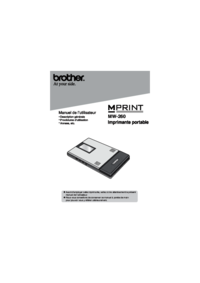


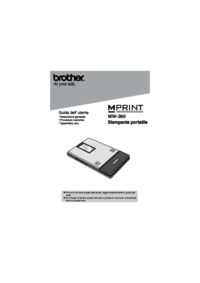


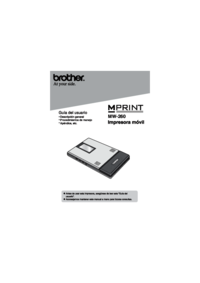



 (177 Seiten)
(177 Seiten) (2 Seiten)
(2 Seiten)

 (46 Seiten)
(46 Seiten)







Kommentare zu diesen Handbüchern