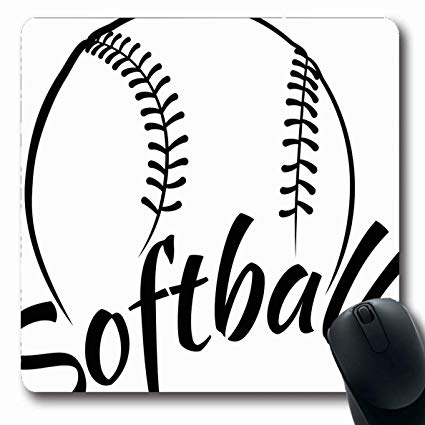Brother PT-9600 Handbücher
Bedienungsanleitungen und Benutzerhandbücher für Drucker Brother PT-9600.
Wir stellen 11 PDF-Handbücher Brother PT-9600 zum kostenlosen herunterladen nach Dokumenttypen zur Verfügung Bedienungsanleitung

Brother PT-9600 Bedienungsanleitung (95 Seiten)
Marke: Brother | Kategorie: Drucker | Größe: 2.09 MB |

Inhaltsverzeichnis
10
18
23
27
29
31
44
45
46
46
51
54
56
66
76
76
77
79
95

Brother PT-9600 Bedienungsanleitung (32 Seiten)
Marke: Brother | Kategorie: Drucker | Größe: 1.27 MB |


Brother PT-9600 Bedienungsanleitung (1 Seiten)
Marke: Brother | Kategorie: Drucker | Größe: 0.61 MB |

Inhaltsverzeichnis

Brother PT-9600 Bedienungsanleitung (235 Seiten)
Marke: Brother | Kategorie: Drucker | Größe: 6.61 MB |


Inhaltsverzeichnis
9
17
18
20
25
27
29
33
34
44
50
79
84
98
100
101
121
124
129
129
129
131
136
139
141
142
143
143
143
145
146
149
156
158
159
160
161
161
162
166
167
171
212
212
213
214
215
217
235
235

Brother PT-9600 Bedienungsanleitung (99 Seiten)
Marke: Brother | Kategorie: Drucker | Größe: 2.09 MB |

Inhaltsverzeichnis
10
14
18
21
23
30
31
44
49
67
68
77
81
99

Brother PT-9600 Bedienungsanleitung (36 Seiten)
Marke: Brother | Kategorie: Drucker | Größe: 1.28 MB |


Brother PT-9600 Bedienungsanleitung (1 Seiten)
Marke: Brother | Kategorie: Drucker | Größe: 0.55 MB |

Inhaltsverzeichnis

Brother PT-9600 Bedienungsanleitung (32 Seiten)
Marke: Brother | Kategorie: Drucker | Größe: 2.98 MB |


Brother PT-9600 Bedienungsanleitung (34 Seiten)
Marke: Brother | Kategorie: Drucker | Größe: 1.20 MB |

Inhaltsverzeichnis
10
34

Brother PT-9600 Bedienungsanleitung (52 Seiten)
Marke: Brother | Kategorie: Drucker | Größe: 1.60 MB |


Inhaltsverzeichnis
1
4
6
8
8
26
28
37
52
Weitere Produkte und Handbücher für Drucker Brother
| Modelle | Dokumententyp |
|---|---|
| DCP 1000 |
Bedienungsanleitung
 Brother DCP 1000 User Manual [en] ,
139 Seiten
Brother DCP 1000 User Manual [en] ,
139 Seiten
|
| QL-700 |
Bedienungsanleitung
  Brother QL-700 User Manual,
2 Seiten
Brother QL-700 User Manual,
2 Seiten
|
| HL-1240 |
Bedienungsanleitung
 Brother HL-1240 User Manual,
123 Seiten
Brother HL-1240 User Manual,
123 Seiten
|
| DCP-395CN |
Bedienungsanleitung
 Brother DCP-395CN User Manual,
170 Seiten
Brother DCP-395CN User Manual,
170 Seiten
|
| PT-1280 |
Bedienungsanleitung
 Brother PT-1280 User Manual,
1 Seiten
Brother PT-1280 User Manual,
1 Seiten
|
| DCP-7060D |
Bedienungsanleitung
 Brother DCP-7060D User Manual,
19 Seiten
Brother DCP-7060D User Manual,
19 Seiten
|
| TD-2020 |
Bedienungsanleitung
 Brother TD-2020 User Manual,
11 Seiten
Brother TD-2020 User Manual,
11 Seiten
|
| HL-6050DN |
Bedienungsanleitung
 Brother HL-6050DN User Manual,
179 Seiten
Brother HL-6050DN User Manual,
179 Seiten
|
| HL-2170W |
Bedienungsanleitung
 Brother HL-2170W User Manual [en] [de] [es] [fr] [it] ,
138 Seiten
Brother HL-2170W User Manual [en] [de] [es] [fr] [it] ,
138 Seiten
|
| DCP-130C |
Bedienungsanleitung
 Brother DCP-130C User Manual,
22 Seiten
Brother DCP-130C User Manual,
22 Seiten
|
| HL 5450DN |
Bedienungsanleitung
 Brother HL 5450DN User Manual,
22 Seiten
Brother HL 5450DN User Manual,
22 Seiten
|
| Pocket Jet6 PJ-622 |
Bedienungsanleitung
 Brother Pocket Jet6 PJ-622 User Manual,
61 Seiten
Brother Pocket Jet6 PJ-622 User Manual,
61 Seiten
|
| HL-5150D |
Bedienungsanleitung
 Brother HL-5150D User Manual,
143 Seiten
Brother HL-5150D User Manual,
143 Seiten
|
| PT-7100 |
Bedienungsanleitung
 Brother PT-7100 User Manual [en] ,
1 Seiten
Brother PT-7100 User Manual [en] ,
1 Seiten
|
| DCP-J125 |
Bedienungsanleitung
 Brother DCP-J125 User Manual [en] ,
2 Seiten
Brother DCP-J125 User Manual [en] ,
2 Seiten
|
| HL-S7000DN |
Bedienungsanleitung
 Brother HL-S7000DN User Manual [en] ,
9 Seiten
Brother HL-S7000DN User Manual [en] ,
9 Seiten
|
| HL-L8350CDW |
Bedienungsanleitung
 Brother HL-L8350CDW User Manual [en] [ru] [de] [es] [fr] [it] ,
2 Seiten
Brother HL-L8350CDW User Manual [en] [ru] [de] [es] [fr] [it] ,
2 Seiten
|
| HL-5050 |
Bedienungsanleitung
 Brother HL-5050 User Manual,
140 Seiten
Brother HL-5050 User Manual,
140 Seiten
|
| DCP-385C |
Bedienungsanleitung
 Brother DCP-385C User Manual,
256 Seiten
Brother DCP-385C User Manual,
256 Seiten
|
| MFC 8840D |
Bedienungsanleitung
 Brother MFC 8840D User Manual,
176 Seiten
Brother MFC 8840D User Manual,
176 Seiten
|